The way we practice architecture has changed a lot in the past few years through the use of rapidly evolving technology. From 3D modeling to document a design, to the use of social media sites like Facebook and Twitter to keep in touch with clients and friends, it's safe to say this is not your father's design firm.
As we come and go throughout the day - from the office to the client meeting to the jobsite - we each carry an iPhone in our pocket. And just as the saying goes, "there's an app for that", we have found many apps that facilitate – or even revolutionize – the way we do our work. Here, then, are our top five apps for Architecture and Interior Design for use on your iPhone or iPod Touch:
1. LIGHTMETER by Whitegoods
http://www.whitegoods.com/pressNews26.html
We have an old light meter in our office complete with switches and dials that measures the amount of illumination in a space. We use it to measure light levels in existing spaces, or to check the output of newly installed fixtures. But with this new app by Whitegoods, we now have a lightmeter with us whenever we need one.
Whitegoods is a company headquartered in London that provides lighting tools and products. Their cool looking light meter App is simple to use and very intuitive. You can choose to use either the front or rear facing camera for metering a space. Simply lay the iPhone on a table or hold it in your hand and it will start snapping away, taking readings every second. There is also a timer function for those hard to reach areas where you can't see the display but you need a reading.
With each reading, the App will tell you the appropriateness of the light level for different environments or tasks, such as "ideal for reading printed paper of high contrast" or "ideal for performing visual tasks of low contrast or very small size". This is one of the most unique and useful Apps we have seen.
2. HOUZZ
http://www.houzz.com/iphone
We are big fans of the design inspiration website Houzz. TruexCullins has many of our projects posted to the site and we often get feedback from people who stumble across our work.
We recommend Houzz to our clients who are looking for a source of design inspiration. Gone are the days of clipping out pictures from magazines. There are now an infinitely greater number of photos at your disposal through sites like Houzz.
The iPhone App for Houzz takes everything from the website and puts it into a simple and easy package that you can take with you. Photos fill the screen, designer info is available with a single touch, and tags lead you to more information on many of the products shown. When you find something that you like, save it to an idea workbook for future reference. The iPad App is worth checking out too!
3. COLORSNAP
www.sherwin-williams.com/colorsnap
ColorSnap is a free, versatile app that lets you build your own palette of colors from the vast Sherwin-Williams library.
Using your phone's camera, you can capture a color from a real-life scene, or copy a color from a photo you have on file. From there, you can match it to one of the 1,500 Sherwin-Williams paint colors and build a custom palette of corresponding hues and values. You can tweak the lightness, saturation and hue to get to the exact color you're looking for. Finally, the App makes it easy to find the nearest Sherwin-Williams store.
4. AUTOSTITCH
http://www.cloudburstresearch.com/autostitch/autostitch.html
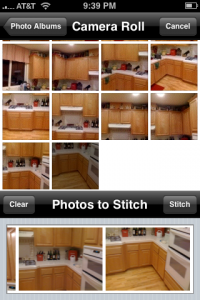 AutoStitch is an App that takes a series of photos and intelligently stitches them together to crease seamless panoramic shots. For us, this is especially handy when we need to document the existing conditions of a space, such as a room that is about to undergo a renovation.
AutoStitch is an App that takes a series of photos and intelligently stitches them together to crease seamless panoramic shots. For us, this is especially handy when we need to document the existing conditions of a space, such as a room that is about to undergo a renovation.This is how the app works: First, snap several photos on your iPhone, overlapping them by about 30 percent for best results. Then launch AutoStitch and move your photos into a holding area at the bottom of the screen. The app thinks for a few seconds then returns a perfect panorama shot. You can crop it, if needed, and save it to your camera roll for later use.
This is the only App in our list that is a paid App, but we think it's well worth the small cost.
5. GLOBECONVERT Currency and Units Converter
http://itunes.apple.com/gb/app/globeconvert-currency-units/id334851202?mt=8
We are frequently finding ourselves at locations around the world as our international work expands to Eastern Europe and South America. For this reason we have a currency and units converter App on our list. There are plenty of converter apps out there, but we think this is one of the best.
The GlobeConvert App has been called the swiss army knife of conversion apps, with all the units you need, including currency, weight, length, area, speed, and many more. (How many Ergs are in a Joule, anyway?) This app is easy to use and aesthetically pleasing, a necessity for any self-respecting architect or designer.






It was good ,nice and interesting thank you for information
ReplyDeleteoffice interior designers in chennai
Impressive message good work .
ReplyDeleteDonate to children
Poor orphanage in chennai
Orphanage in Chennai
Sponsor a Child
donate for poor child
This comment has been removed by the author.
ReplyDeleteGreat Post. Home elevators melbourne
ReplyDeleteHome Lifts in Malaysia
Vacuum lifts India
Nice Interior Design. Nibav Lifts is one of the best vacuum home lift company in India. We offers safest vacuum lifts across in India. Click Here Residential Vacuum Lifts
ReplyDeleteTraditional elevators
Pneumatic elevators
Vacuum Lifts